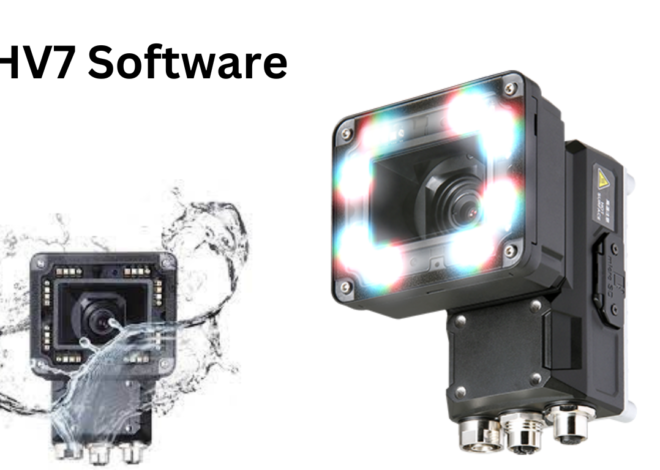How to install OpenGD77 Python CPS software? Complete guide.
Customer Programming Software (CPS) is used to control radio configuration and program code plugs. OpenGD77 is a simple Python-based CPS program that offers a cross-platform alternative to standard CPS tools. This article guides you step-by-step through the installation and configuration of OpenGD77 Python CPS software.
What is OpenGD77 Python CPS software?
OpenGD77 is a popular open source firmware project for DMR radios that offers enhanced functionality, better performance, and greater flexibility. Its Python CPS plugin (Code plug programming software) allows users to efficiently configure and manage their radios.
Prerequisites of installing OpenGD77 Python CPS software.
Ensure the following requirements are met before starting:
1. Supported Operating System
- Windows
- MacOS
- Linux: Ubuntu, Fedora, or other distributions with Python 3 support.
2. Python Installed
- OpenGD77 CPS is a Python-based software, so you need Python 3.7 or later.
3. USB Cable
- A programming cable specific to your radio model.
4. OpenGD77 Compatible Radio
- Radioddity GD-77
- Baofeng DM-1801
- RD-5R
Step-by-Step Installation Guide for OpenGD77 Python CPS software
1: Install Python.
- Download the latest version of Python from the official Python website.
- Make sure to check the “Add Python to PATH” option during installation.
- Type python –version or python3 –version and press Enter. You should see the Python version.
2: Download OpenGD77 Python CPS.
- To download the software, go to the official OpenGD77 page on GitHub or the specific repository.
- Click the Code button and select the download zip.
- Extract the contents to a folder.
3: Install the required Python libraries.
- Navigate to the folder where the CPS software was extracted.
4: Connect your radio.
- Make sure your radio has the OpenGD77 firmware installed.
- Use a USB programming cable to connect your radio to your computer.
5: Run OpenGD77 Python CPS software.
- Navigate to the extracted CPS folder.
- The CPS interface should open and allow you to configure your radio.
6: Load or Create a Code Plug
Load an existing code plug:
- Click the Open button in the CPS interface.
- Select the saved code plug file.
Create a new code plug:
- Use the interface to define channels, zones, and other settings.
- Save the code plug to your computer.
7: Write to the radio.
- After setting the code plug, make sure your radio is connected.
- Click the Write to Radio button in the CPS interface.
- Wait for the process to complete, then reboot your radio.
Advantages of OpenGD77 Python CPS software.
1. Cross-Platform Compatibility
Built with Python, OpenGD77 CPS works seamlessly across multiple operating systems, including Windows, macOS, and Linux. This eliminates the dependency on Windows-only software often associated with proprietary tools.
2. Open Source Transparency
Being open source, the software allows enthusiasts and developers to inspect, modify, and improve its functionality. This encourages innovation and ensures that the tool evolves with community input.
3. Lightweight and Fast
Python CPS software is designed to be lightweight, enabling quick installation and operation without consuming excessive system resources, making it ideal for older or less powerful computers.
4. Advanced Customization Options
Users can fine-tune their radios to suit specific operational needs, such as creating highly customized code plugs, adjusting power settings, or managing digital and analog modes effortlessly.
5. Enhanced User Interface
The interface is streamlined and user-friendly, offering an intuitive way to manage radio settings. Even new users can navigate the software with minimal learning curve.
6. Support for Advanced Features
It supports advanced features like DMR (Digital Mobile Radio) configurations, contact management, and repeater setups, making it suitable for both casual and professional radio users.
7. No Vendor Lock-In
OpenGD77 CPS does not restrict users to specific brands or models. This freedom provides flexibility and long-term usability.
8. Data Backup and Import/Export
The software allows users to back up their radio configurations, ensuring that settings are preserved during upgrades or when switching devices. It also supports importing and exporting code plug files for easier sharing and replication.
OpenGD77 Python CPS Software Troubleshooting Tips.
Python Issues:
If Python commands do not work, check that Python is added to your PATH environment variable.
Connection Issues:
Make sure the correct USB driver for your programming cable is installed.
Firmware Compatibility:
Make sure the OpenGD77 firmware version on your radio matches the CPS software version.
Conclusion
Installing and using the OpenGD77 Python CPS software can greatly enhance your experience with DMR radios. This flexible and powerful tool simplifies radio setup and management, making it great for novices and professionals. By following this guide, you will be able to install the software, configure your radio, and take full advantage of the capabilities of OpenGD77.